To change the existing Opt-in style is a very simple and easy process, just follow the following steps.
- Login to your Truepush app and at the bottom left corner click on the tab called “Settings”.
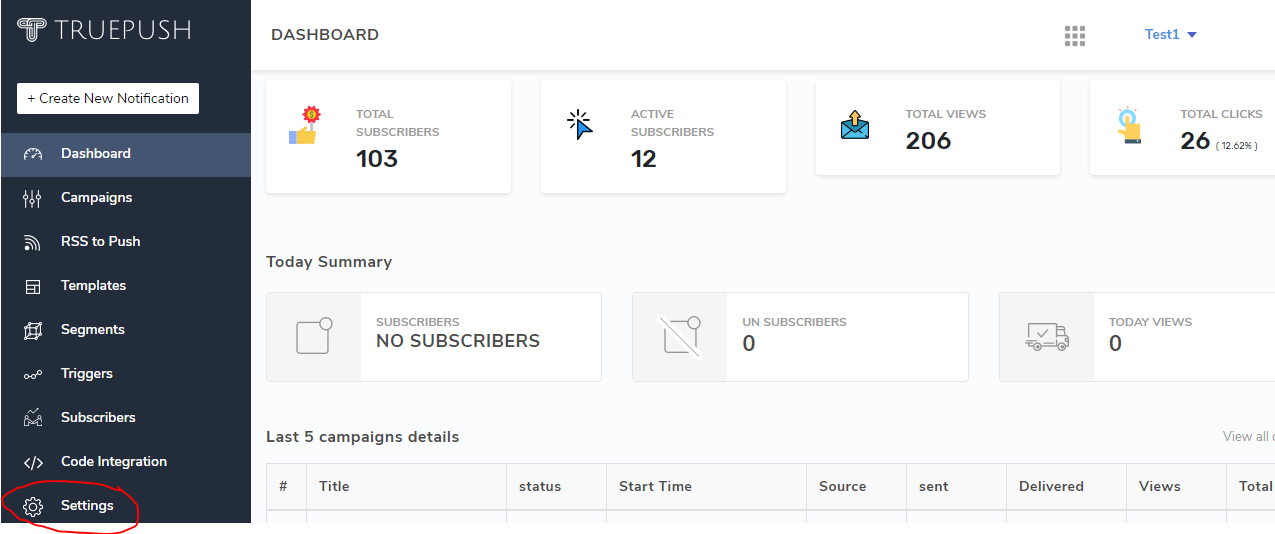
2. In “Settings” in the “ALL PLATFORMS” check for “Actions” on the right-hand side there click on the “pencil tab” that is the edit button.
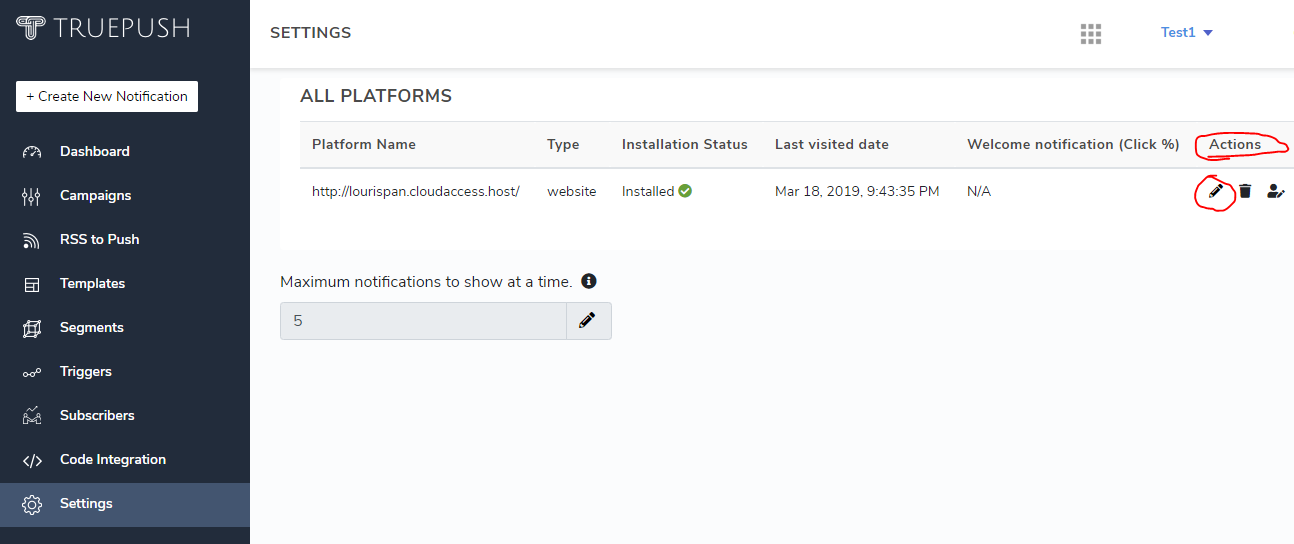
3. In “Domain name” check https to http and vise-versa.
For more details about Opt-in Styles click here





