A project or a platform deletion is an easy process. You can delete your projects or platforms which is not needed anymore or were temporarily made. Follow the steps to delete a project or a platform.
There are two ways you can delete a project or a platform.
Method 1– From the settings tab on the Truepush dashboard.
Method 2– From the Grid option available on the top right corner of the Truepush dashboard.
METHOD 1
1.1 Login into Truepush and open the project that you want to delete.
1.2 Click on “Settings” on the left side of the panel.
1.3 Under the “Actions” column, select the “trash can” icon as it is the “delete” button.
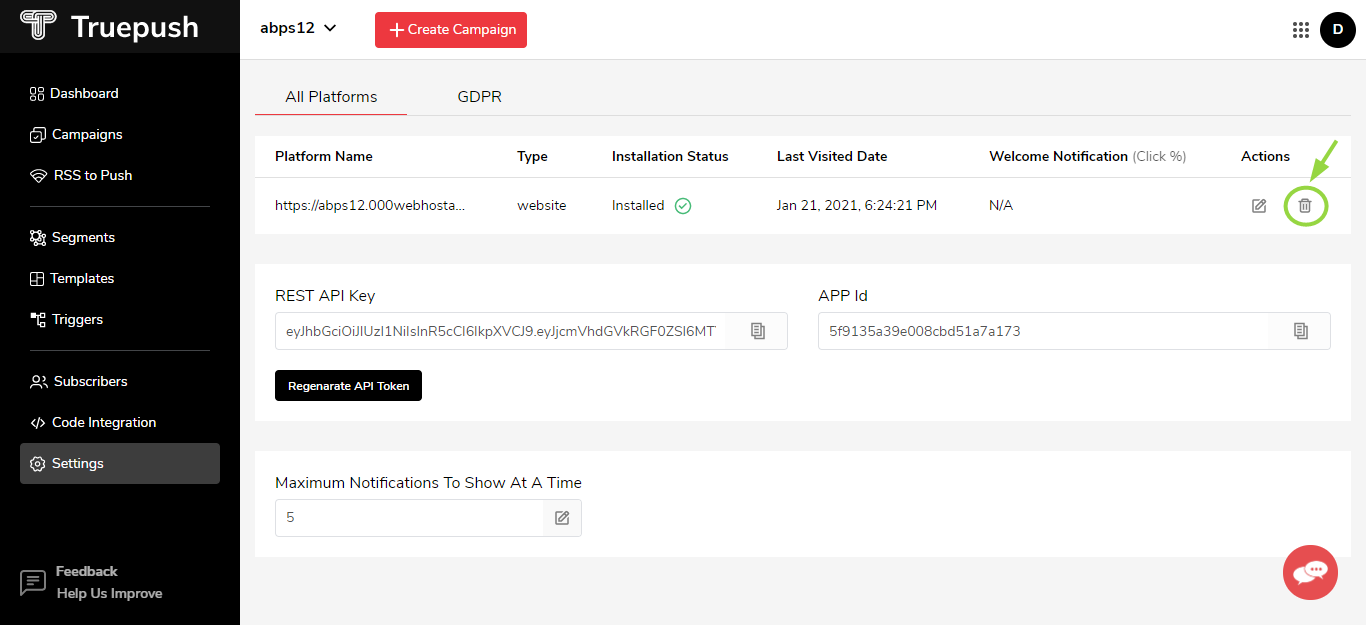
1.4 A pop-up will appear as shown below. If you are sure that you want to delete the platform then select “Delete”.
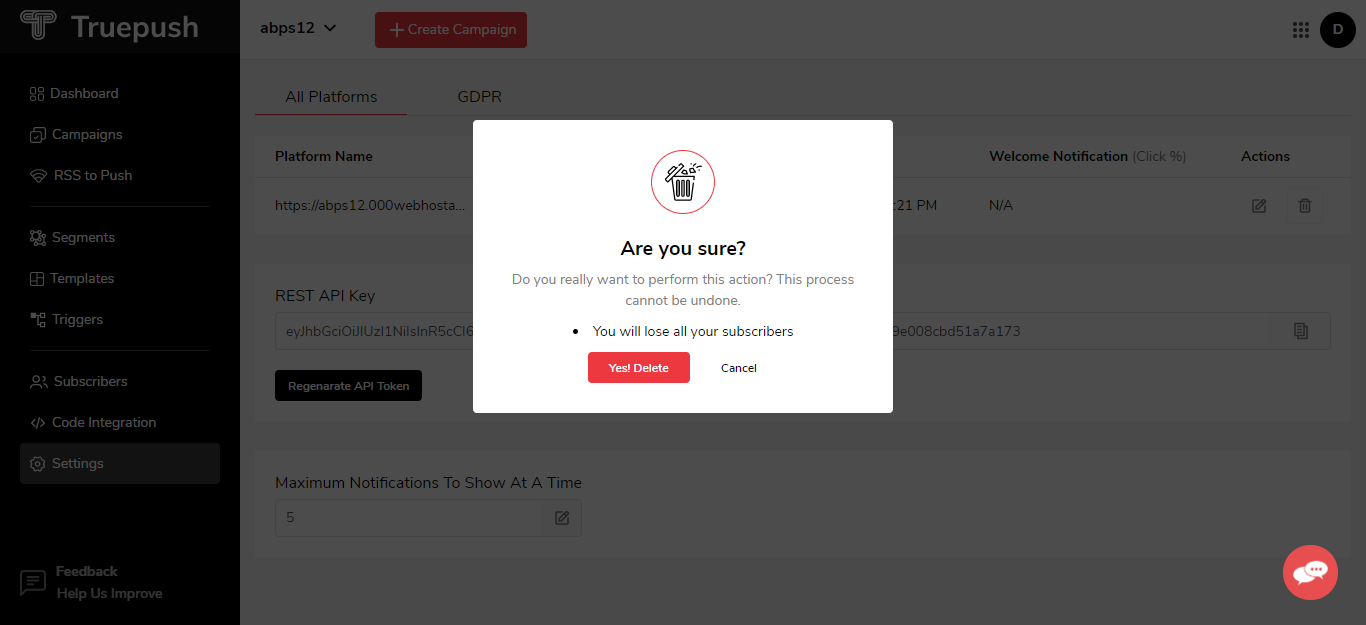
1.5 This is how it looks after the deletion of the project.

METHOD 2
2.1 Login to the Truepush account.
2.2 click on the Grid icon on the top right corner of the dashboard. A grid icon looks like this-
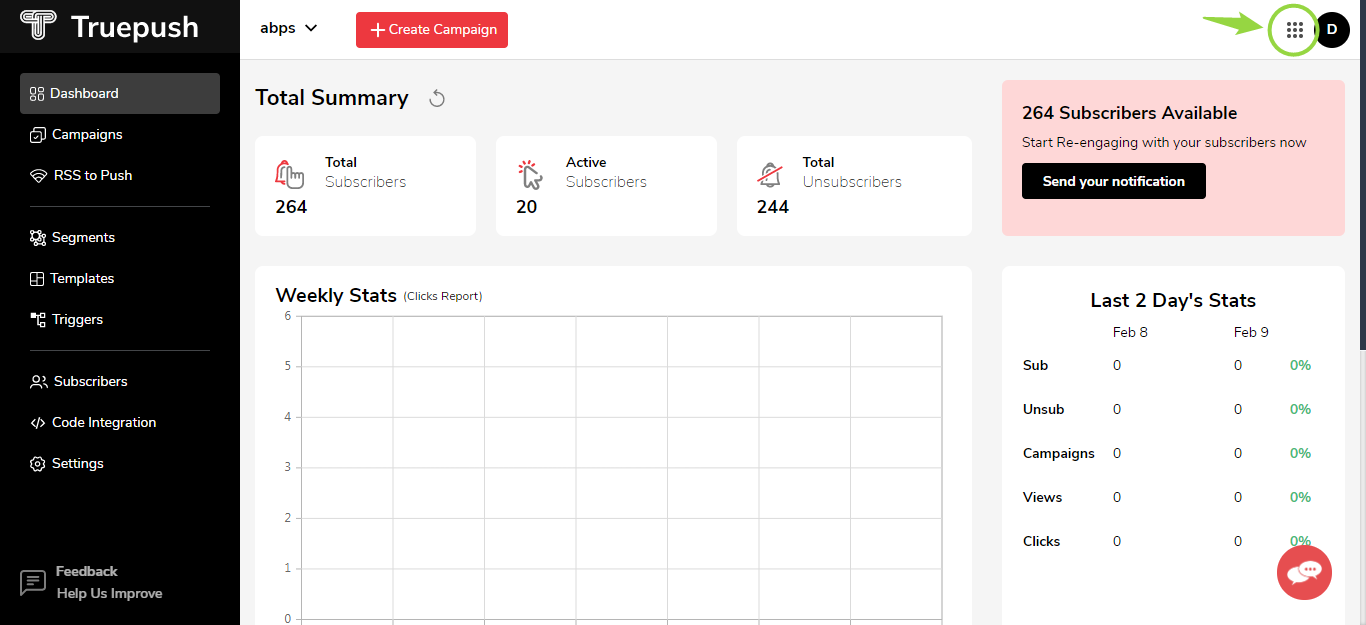
2.3 List of all the projects will appear on the dashboard. Select the “trashcan icon” of the project you want to delete.
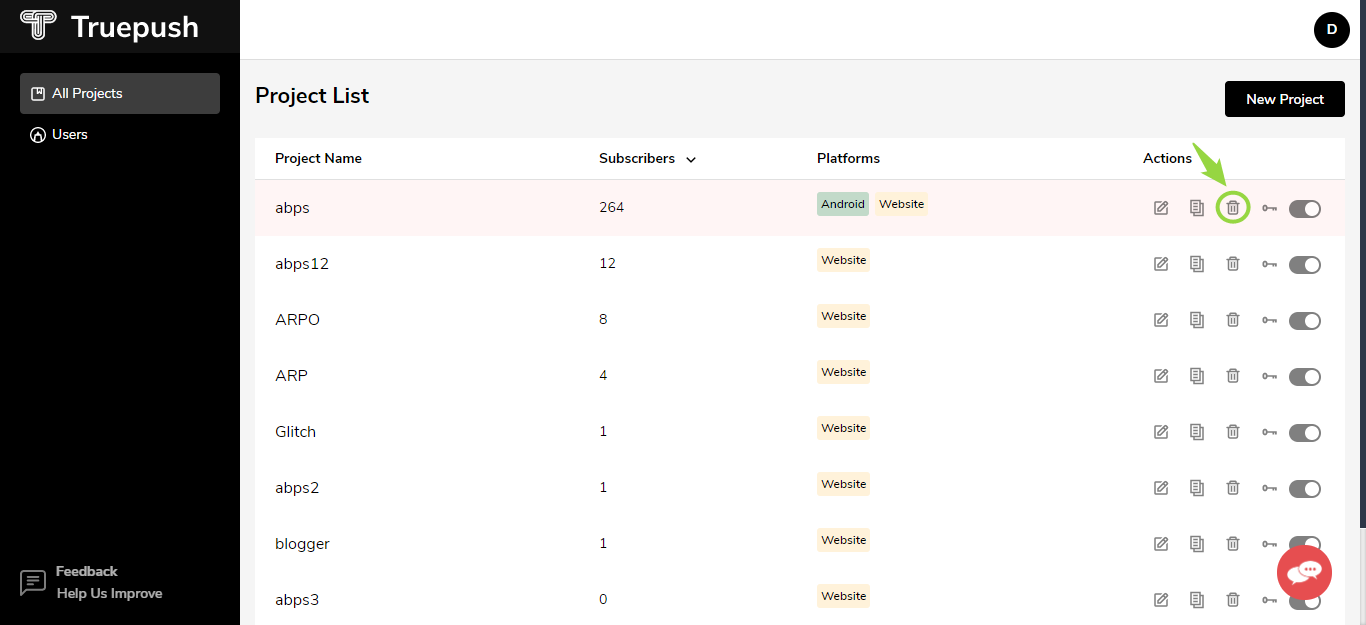
2.4 A pop-up will appear asking for confirmation. Select “Delete” to delete a project.
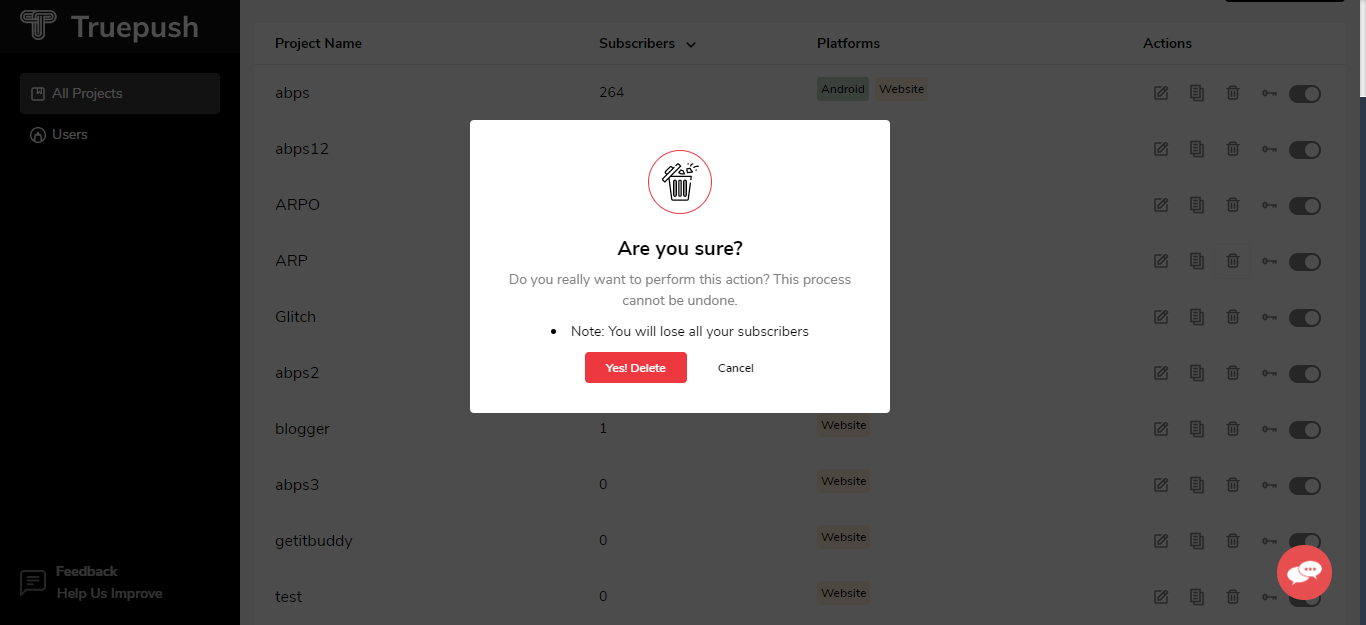
Click here to learn about creating a New Project.
Also, Read:
Opt-in settings
Sw.js file upload to WordPress through Filezilla
Follow our Social Media pages:
Facebook|LinkedIn|Twitter
Review us on Capterra.
Website: www.truepush.com
Email: help@truepush.com





