WP Rocket is a paid plugin for your WordPress site that speeds up the page load. As the site traffic increases, adding every new blog post or any website content increases the page’s load time. WP Rocket plugin is used to optimize the site performance by reducing the work done by WordPress and thus reducing its page load time. If you are using this plugin, it blocks the Truepush code from running on your website to send push notifications.
To make this work, a few changes in the settings need to be done as explained below.
STEP 1– Login into your WordPress account with credentials Id and password.
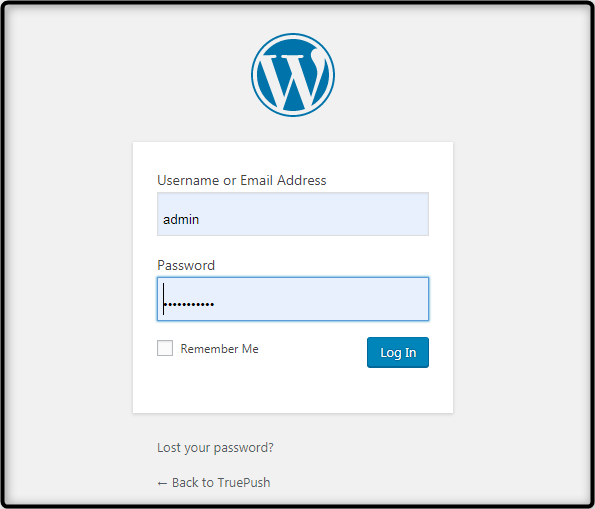
STEP 2– On the right side of the Panel, hover over the “settings” tab and a list of submenus will appear.
STEP 3 – Click on “WP Rocket” from the submenu as shown below.
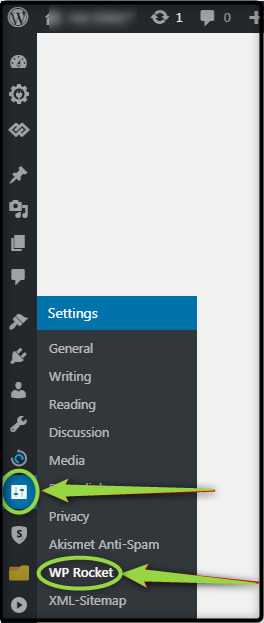
STEP 4-The dashboard for WP Rocket will appear as shown below. Select “File Optimization“.
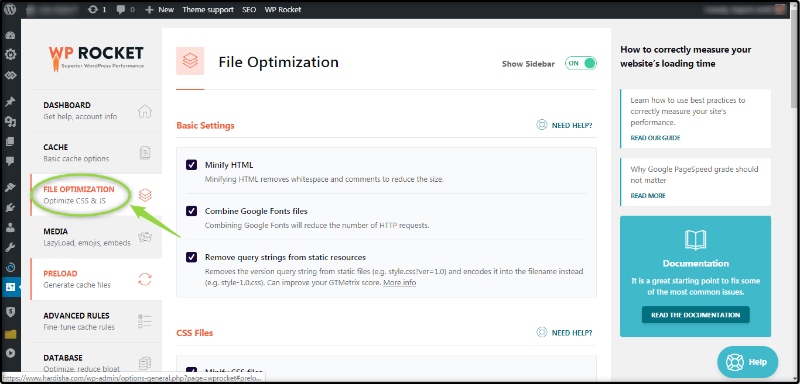
STEP 5– After selecting “File Optimization”, scroll down and you will see the below screen.
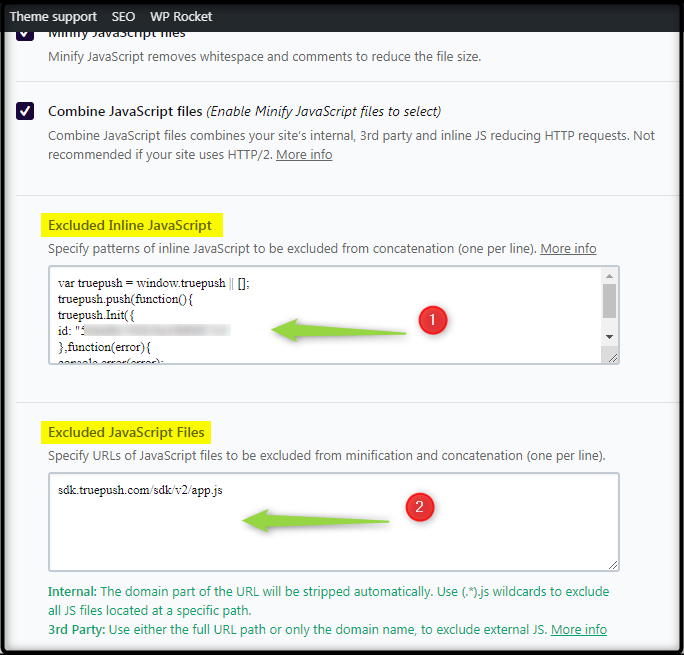
STEP 6– Now, login into your Truepush account.
STEP 7– Go to “Code Integration” from the dashboard.
STEP 8– Copy the highlighted code numbered as 1 in the above image and paste into the WordPress page as opened in Step 5 under the heading ” Exclude Inline JavaScript“.
STEP 9– Copy the highlighted code numbered as 2 in the above image and paste it in the WordPress page as opened in Step 5 under the heading ” Exclude JavaScript file“.
Step 10– Click on ” Save Changes“. The procedure is completed.
NOTE– If there are any other tags you are using on the Truepush dashboard, copy its respective code from the “Code Integration” and paste it consecutively inside the “Exclude Inline JavaSricpt” heading.
Also, read:
How to use RSS to Push Notifications in Truepush.
How to send a notification.
Follow us on our Social Media pages.
Facebook|LinkedIn|Twitter
Review us on TrustRadius.
Website: www.truepush.com
Email: help@truepush.com





